Course Description
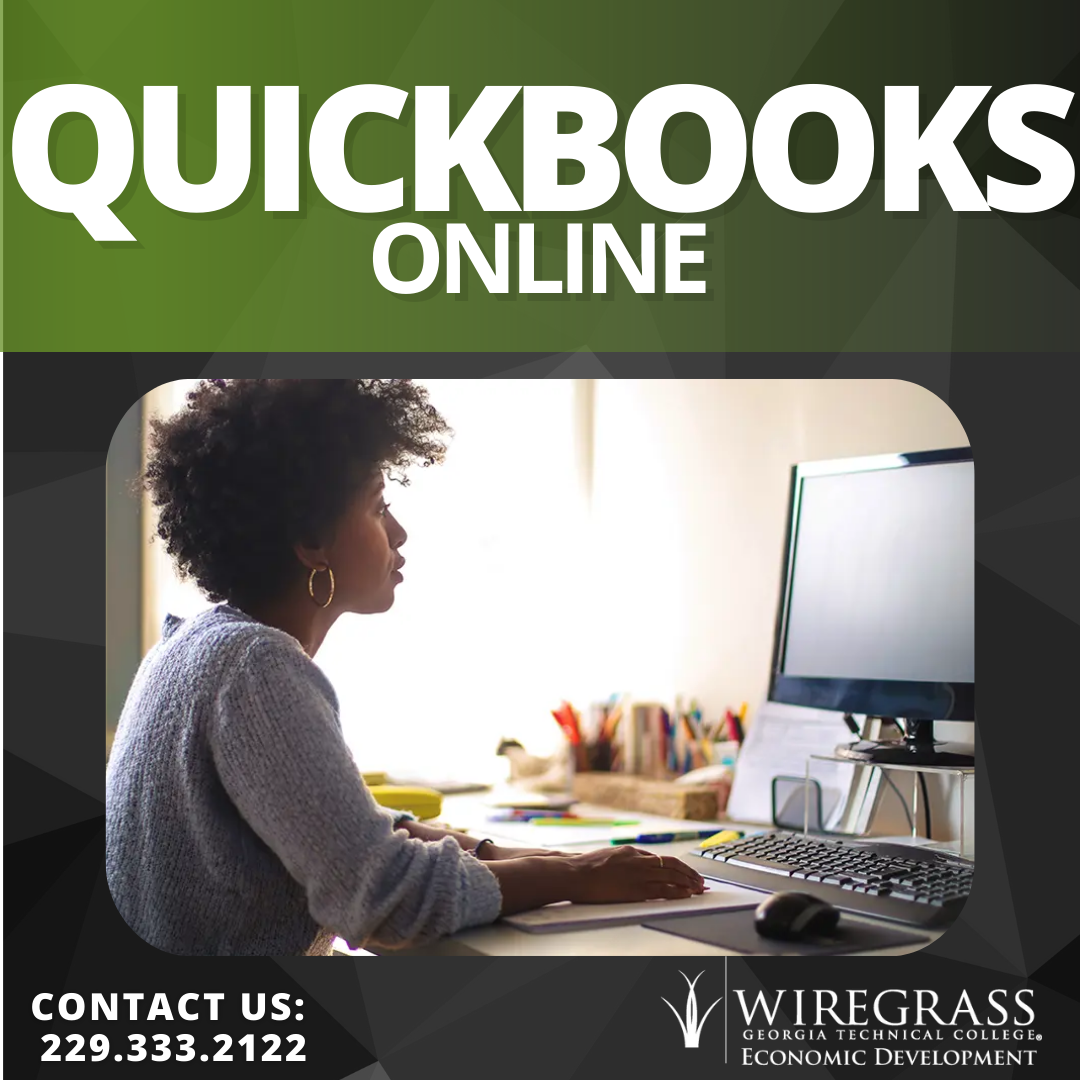
Register today to begin your journey with QuickBooks!
This QuickBooks course will teach you how to manage your business finances with QuickBooks Online. This powerful accounting software has helped millions of small business owners oversee their finances.
Now that the cloud-based version is outpacing the desktop version, there's no better time to refresh your QuickBooks knowledge. You will learn to use key features of QuickBooks Online and gain hands-on experience: creating invoices, receipts, and statements; track payables, inventory, and receivables; generating reports; and more. Whether you're new to QuickBooks or need a quick refresher, this course will empower you to take control of your business's financial accounting, all with the ease and convenience of an online platform.
Syllabus
- Lesson 1 - Getting Started
- Lesson 2 - Accounting Basics
- Lesson 3 - The Chart of Accounts
- Lesson 4 - Centers and Lists
- Lesson 5 - Bank Accounts
- Lesson 6 - Recording Expenses
- Lesson 7 - Paying Bills
- Lesson 8 - Credit Cards and Loans
- Lesson 9 - Recording Income
- Lesson 10 - Invoices and Estimates
- Lesson 11 - Billable Expenses and Customer Credits
- Lesson 12 - Sales Taxes and Reports
Prerequisites:
There are no prerequisites to take this course.
Requirements:
Hardware Requirements:
- This course can be taken on either a PC or Mac.
Software Requirements:
- PC: Windows 10 or later.
- Mac: macOS 10.11 or later.
- Browser: The latest version of Google Chrome or Mozilla Firefox are preferred. Microsoft Edge and Safari are also compatible.
- When your course starts, you will be directed to access and utilize the free QuickBooks Online practice site to complete the lesson and assignment steps. You do not need to purchase a subscription or additional software to complete this course. However, please note that this course is suitable only for the QuickBooks Online version. The desktop versions of QuickBooks are not compatible with this course and should not be used. If you have the desktop version, you should consider registering for the course specifically designed for your version.
- Adobe Acrobat Reader.
- Software must be installed and fully operational before the course begins.
Other:
- Email capabilities and access to a personal email account.
Instructional Material Requirements:
The instructional materials required for this course are included in enrollment and will be available online.
QUESTIONS?
Email economicdevelopment@wiregrass.edu or dial 229.333.2122.
Our offices are open Monday - Thursday from 7:30am - 5:30pm.
We are closed on Friday.
